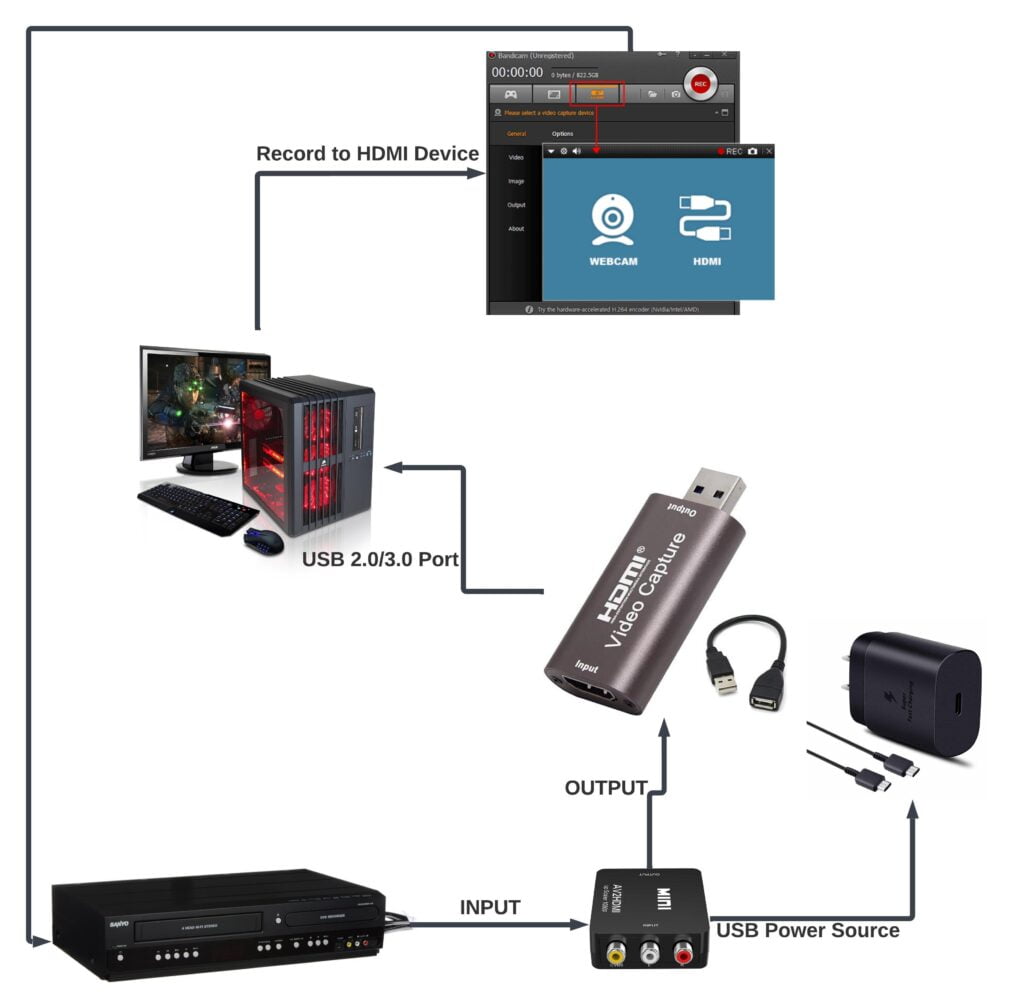In the realms of nostalgia, tucked away in dusty attics and forgotten corners of our homes, lie memories captured on VHS tapes—relics of a bygone era. The Video Home System, popularly known as VHS, once stood as the epitome of entertainment and memory preservation. During the late 1970s and throughout the 1980s, this analog tape-based format revolutionized how we consumed and shared video content.
However, with the relentless march of technology, the VHS format found itself on the precipice of obsolescence. The rise of digital formats such as DVDs and Blu-rays, coupled with the advent of streaming services, ushered in a new era of high-definition, easily accessible media. Slowly but steadily, VHS tapes began to fade into the annals of history.
In this digital age, where convenience and quality reign supreme, preserving memories stored on VHS tapes poses a unique challenge. These magnetic relics are prone to degradation, and finding a functioning VHS player becomes increasingly difficult as time goes on. But fear not, for a lifeline exists—the transformation of VHS into the digital realm, most notably in the form of MP4 files.
In this guide, we embark on a journey to unlock the secrets of converting VHS to MP4. We will delve into the technicalities, explore the advantages, and unravel the significance of this conversion. Together, we’ll preserve our cherished memories and bridge the gap between the analog past and the digital present. Join us as we resurrect the past and make it accessible for the future.
VHS Preservation and Decline
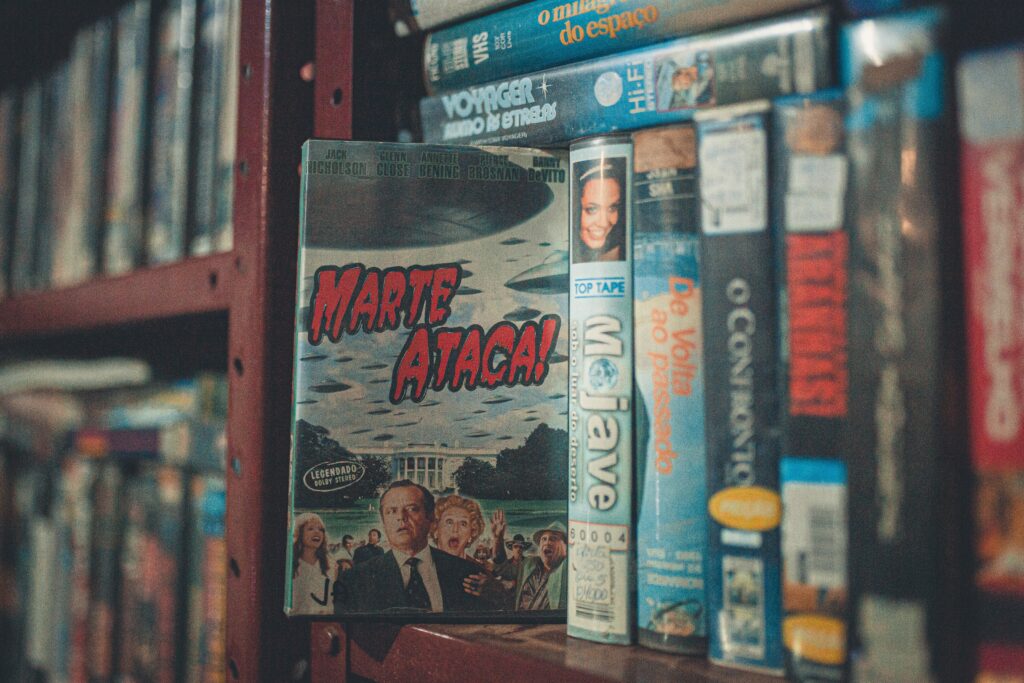
The decline of the VHS format and its challenges in preservation is attributed to several factors:
- Emergence of Digital Technologies: The advent of DVDs, Blu-rays, and digital streaming platforms provided superior audio and video quality compared to VHS. Consumers shifted towards these high-definition digital formats, rendering VHS obsolete.
- Obsolescence of VHS Players: Manufacturers ceased production of VHS players, making it difficult to find functioning devices. This decreased availability compounded the challenge of accessing content stored on VHS tapes.
- Deterioration of Tapes: VHS tapes degrade over time, affecting their content. The magnetic tape within VHS cassettes is susceptible to damage, warping, and color fading, making preservation urgent.
- Space and Convenience: Digital formats offer compact storage and ease of use. Storing VHS tapes occupies significant physical space, while digital files can be stored on hard drives or in the cloud.
Significance of Digitizing VHS Tapes
Digitizing VHS tapes holds immense significance for both preservation and accessibility:
- Preservation of Memories: Converting VHS to digital formats like MP4 preserves the content indefinitely. Digital files do not degrade over time, ensuring that precious memories and historical recordings are immortalized and can be enjoyed for years.
- Ease of Access and Sharing: MP4 files, a popular digital format, are easily accessible on various devices to enable effortless sharing and distribution of content among family and friends, transcending the limitations of VHS tapes and outdated playback equipment.
- Legacy for Future Generations: Digitization creates a digital gift, ensuring that the stories, events, and moments captured on VHS tapes are passed down through generations. It bridges the analog-digital gap, allowing our past to integrate with the digital age seamlessly.
Advantages of Converting VHS to MP4
Converting VHS tapes to the digital MP4 format offers many advantages, breathing new life into cherished memories and facilitating seamless integration with the modern digital world. Below are the numerous benefits of embracing this transformation:
- Enhanced Video and Audio Quality
- Compatibility Across Devices and Platforms
- Compact and Space-Efficient Storage
- Durability and Longevity
- Easy Editing and Customization
- Simplified Distribution and Access
How to Convert VHS to MP4
Converting VHS tapes to the digital MP4 format involves a step-by-step process that allows you to preserve your cherished memories and make them accessible in the modern digital age. Below, we outline a comprehensive guide on how to convert VHS to MP4, ensuring a smooth transition from analog to digital:
1. Gather the Necessary Equipment and Software:
- VHS Player: Ensure you have a functioning VHS player to play the tapes during conversion.
- Computer: A computer with sufficient storage space and at least 2.5Ghz quad-core processor to handle the conversion.
- Video Capture Device: Obtain a device such as the BlueAVS 1080p HDMI to USB Capture Card that connects your VHS player to the computer.
- Recording Software: Download and install a compatible screen recording program such as Bandicam on your computer for capturing the VHS content.
- RCA to HDMI Converter: In order to capture audio and video from an RCA connection, a RCA to HDMI converter such as the ABLEWE RCA to HDMI Converter is needed as the “middleman” to capture the input signal traffic from the VCR and output the converted HD signals to the computer.
- External Hard Drive: Consider having an external solid state or hard disk drive to store the captured video files if there is no current space on the computer
2. Setting Up the VCR and Computer:
- Connect the VCR to the Computer: Use the RCA appropriate cables to connect the VCR to the video capture device, then connect the RCA to HDMI converter to the video capture device, and finally the video capture device to your computer.
- Install and Configure Software: Install and configure the video recording software on your computer, following the manufacturer’s instructions.
3. Connecting and Configuring the Devices:
- Power On: Turn on the VCR and the computer, ensuring all devices function correctly.
- Select Input Source: Open the recording software and select the HDMI device source (usually the video capture device) for recording.
4. Capturing the VHS Video:
- Load the VHS Tape: Insert the VHS tape into the VCR and cue it to the desired starting point for capturing.
- Begin Recording: Start the recording software on your computer and press play on the VCR to capture the video content from the VHS tape.
5. Editing and Enhancing the Captured Video:
- Trim and Edit: Use video editing software such as Windows Movie Maker or Adobe Premier Pro to trim, edit, and enhance the captured video as needed, adjusting aspects like brightness, contrast, and audio levels.
- Add Titles and Transitions: Incorporate titles, transitions, and other elements to enhance the viewing experience.
6. Saving as MP4 Format:
- Choose MP4 as Output Format: Select MP4 as the desired output format in your video editing software.
- Export and Save: Export the edited video in MP4 format, choosing a suitable resolution and bitrate for optimal quality.
Conclusion
In the journey from analog to digital, converting VHS tapes to MP4 format proves to be a vital step in preserving memories and ensuring their accessibility for generations to come. This conversion safeguards our precious moments and transcends the limitations of an aging technology, making them available in today’s fast-paced, digitally inclined world.
By converting VHS tapes to MP4, we pay homage to our past while embracing the digital future. It’s a transformative journey that breathes new life into the faded colors of yesteryears, allowing them to shine brightly once again.
So, take this guide as your roadmap, gather your cherished VHS tapes, and embark on this conversion adventure. Let your memories endure, and your stories resonate through time, for every memory captured is worth telling and sharing.

ABLEWE RCA to HDMI Converter
- Plug and Play
- Supports up to 1080p @ 60hz
- Compatible with PS2/PS3, Xbox, Wii, VCR, and DVD players using RCA composite

BlueAVS HDMI to USB Video Capture Card
- Plug and Play
- Supports input up to 4k @ 60hz and output up to 1080p @ 30hz