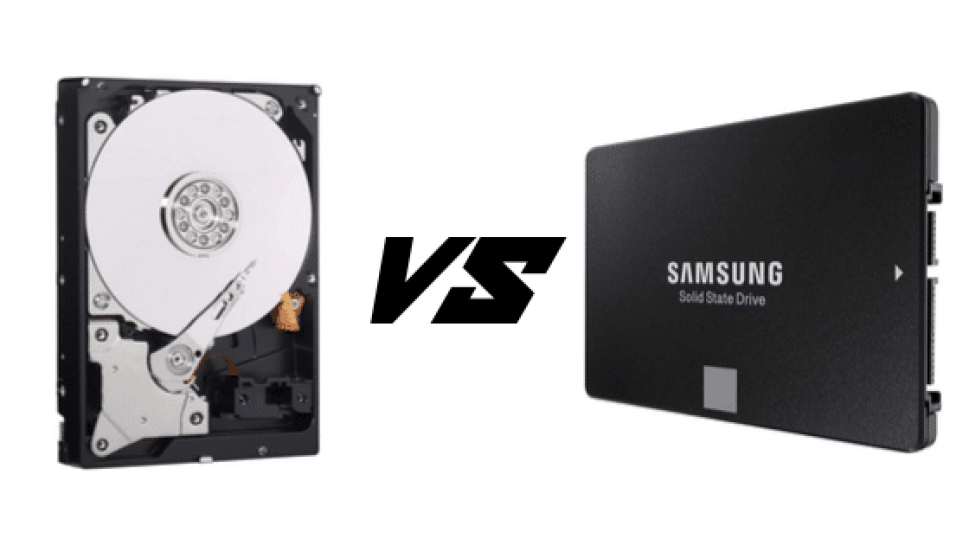When factoring in the priority of building a custom PC or even purchasing a ready-to-go PC off the store shelf, one of the biggest specifications that should matter is the amount of storage a PC can have while the other hands-down factor is performance. For this post, we’ll look closely at both a hard-disk drive (HDD) vs solid-state drive (SSD) from a side-by-side comparison view to break down the differences and determine which disk drive would be best used in your PC.
Hard Disk Drive Hardware Components
When looking at the construction and design of how the hard disk drive is made for storing data, the main components to look at that handle the reading, writing, and storing of data takes place from both the “head” and the “platter”.
The head of the HDD would write the data to a section of the platter with bigger file size’s that hold data being relocated to another section of the hard-disk drive’s platter to satisfy data storage space in the instance the same section where other parts of the data gets filled up to where no more data can be stored.
Looking at how the hard drive is connected to the motherboard to allow a data transfer to take place, most modern HDD’s would have a 7-pin SATA data cable instead of the IDE connection ports from back in the late 1990’s…remember these were the old 34-pin or 40-pin connectors that supported the PATA standard back at that time that only supported up to 133 Mb/s on the data transfer speed.
More Storage Capacity
Considering the main point that a hard disk drive is not meant for high performance, it is more beneficial as far as storage capacity where it has more storage space than a solid-state drive with capabilities of reaching upwards of 6TB while SSD’s only have a capability to reach up to 4TB.
There are some hard disk drives that can get up to 15TB; but, this is more seen within storage servers that depend on storage space such as what is seen within virtualization configurations to mass storage within a single web hosting server.
In the same way hard disk drives are used for mass storage, hard disk drives are the most preferred for storing large data files including any backup/image files that may require long term storage (this is where external hard drives come into play) when the need arises that the Windows 10 operating system needs to be reinstalled from scratch. Remember having a backup drive meets the benefit of system redundancy.
Cheaper Per Gigabyte
Considering the overall costs between a hard drive and SSD, the hard drive would be cheaper to install and support long-term data storage with the average costs being around $50 to $75 for a 2TB hard disk drive (unless managing a Network-Attached Storage where it would cost around $200 per supported hard drive) while a decent 1TB solid-state or M.2 SSD drive would run for about $100 to $150
On a cost per gigabyte scale, the hard disk drive would still win out with it averaging around $0.02/gig when calculating it towards a 4TB hard-drive while solid-state drives average more than 5 times as much per gig at around $0.10 at this current time in 2019 for just a 1TB SSD.
Disk Fragmentation Required
Since the hard-disk drive is built as a “electro-mechanical” drive, the way hard-disk drives store data is through the practice of magnetic storage where it would place a data on a particular available layer and section of the magnetic platter on the drive
The problem with the idea of reading and writing data onto the hard-drive is that not all the data will be placed in one particular location or section on the platter. Instead, the hard-disk drive would spread data out to another section on the drive which would make for slow retrieval and loading times in order to read an entire file.
This process is called fragmentation of the hard-drive when the files are not sequentially placed in one location and more latency on the load time is present that makes the HDD slow to register when a user wants open a file.
Solid State Drive Hardware Components
Moving to the architecture behind the solid-state drive, the solid-state drive is made up with a number of NAND flash memory modules that would serve as the memory bank for the drive itself while each flash memory chip would handle the read/write responsibilities that would allow for access to data.
The flash memory modules are all managed by a controller that acts more of like a processing unit where it manages not only the cache or temporary data; but, also takes care of the important functions such as the read/write errors to determining the read/write speeds.
Faster Load Times
Yes…everybody knows this is the #1 benefit when comparing a SSD vs HDD and that is a solid-state drive is the quickest when it comes to fast boot times and even read/writing times for any files stored on its drive. The average boot time to be expected from a solid-state drive is right around 10 to 15 seconds while a hard-disk drive takes 3 times longer to boot up an operating system completely.
Why are the load times rocket fast on a SSD? The answer is simple: A solid-state drive uses memory cells and an embedded processor that simultaneously write and read data.
What all this means is that the SSD does not require fragmentation of the drive that initially slows down the drive and the drive does not use electro-mechanical hardware in order to store the data…no moving parts, everything about how data is stored on an SSD is all logical.
Less Chances of Data Loss
When looking into the reliability and durability of a SSD, it is considered much higher than a hard disk drive since the SSD has no moving parts moving inside of it like the HDD.
If a hard drive was to be dropped, then there could be possible physical damage along with any corruption of the drive to the point that it would cause disk errors and bad sectors that would prove to be fatal to the drive and any data stored on it since data could be lost due to the unwanted magnetism taking place when the magnet head touches the platter(s) when not under power.
Using a solid-state drive reduces and solves most of the data corruption and data loss issues hard-drives are capable of by the use of its TRIM technology where it improves efficiency on the SSD as far as erasing and rewriting all stale units of data into new data blocks (this starts the process of garbage collection) that are ready for new data to be added to start the erase/write cycle over.
More Flexibility
Considered one of the similarities to a hard drive, a solid-state drive can be connected externally with a capability of being hot-swappable much like how a USB Flash Drive can be ejected while the computer and operating system is still running without impacting the production of the system.
On the same subject with flexibility, a SSD outranks a HDD one step further with it being capable to being directly connected to the motherboard more than one way…the only way with the HDD is through a SATA and eSATA port while a SSD can be plugged into the motherboard through not only a SATA port but also through a M.2 and PCIe port (SSD’s made for PCIe are costly though…)