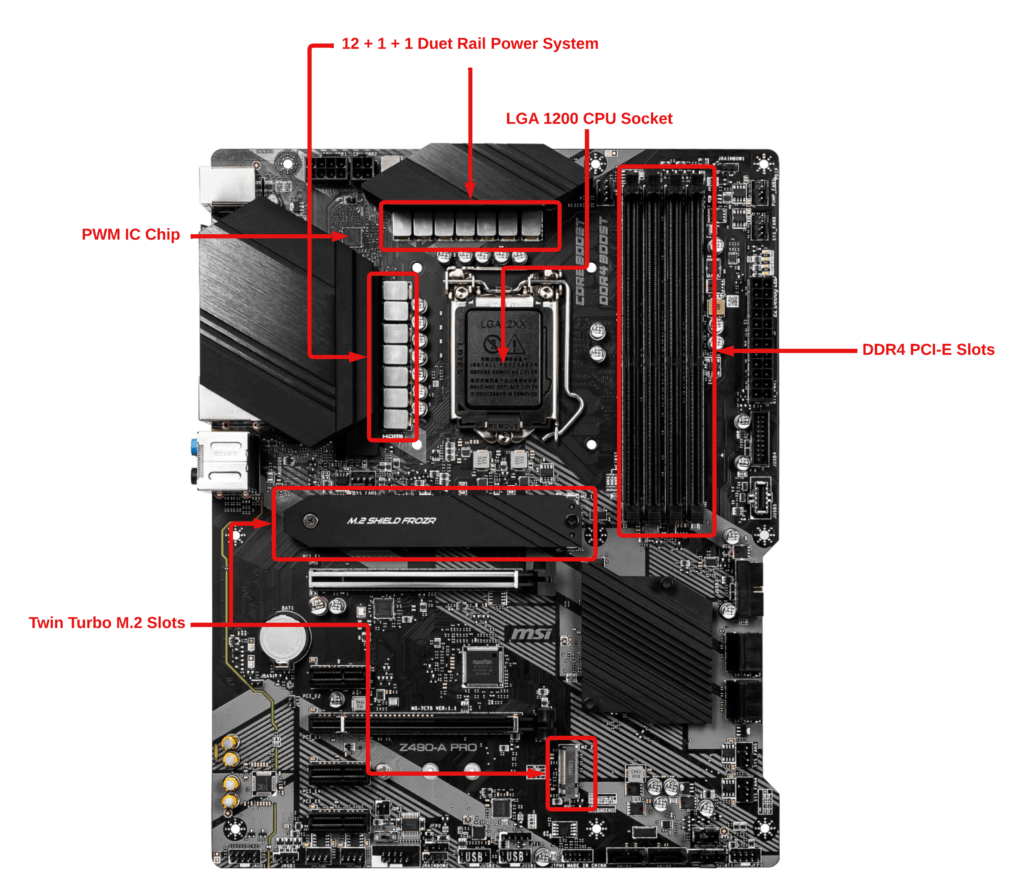In the intricate world of PC building, every component plays a pivotal role in ensuring optimal performance. Whether you’re a gamer aiming for the highest frame rates, a content creator looking for seamless rendering, or simply a multitasking professional, the motherboard acts as the foundation, orchestrating the symphony of parts that make up a PC.
Enter the MSI Z490-A PRO ProSeries ATX Motherboard – a component creating quite a buzz in the PC building community. Designed to be the backbone of modern computing setups, this motherboard promises top-tier performance, versatility, and future-proofing, aspects paramount in today’s rapidly evolving tech landscape.
But with so many motherboards flooding the market, each with its features and price tags, how does the MSI Z490-A PRO ProSeries stack up? Let’s dive in and explore what this motherboard brings and whether it truly lives up to the expectations set by its predecessors and the MSI legacy.
MSI Z490-A PRO ProSeries Design and Layout
MSI has always been known for its meticulous attention to design, and this motherboard is no exception. The layout is intuitive, with clear labeling, ensuring even first-time builders can easily navigate their way around. Ports and slots have a unique design to minimize cable clutter, and the reinforced PCIe slots are a welcome touch, providing extra support for heavier graphics cards such as the NVIDIA GeForce RTX 3060 GPU.
The heatsinks are not just for show; their substantial size indicates serious cooling capabilities, which we’ll delve into in the following sections. Additionally, the LED diagnostic lights on the upper right corner are beneficial for troubleshooting any POST issues.
Overall, the MSI Z490-A Pro ProSeries motherboard design is a “simple” motherboard without much lighting customization.
Key Features Breakdown
Navigating the landscape of motherboard specifications can sometimes feel like deciphering an alien language. But fear not; in this section, we’ll break down the standout features of the MSI Z490-A PRO ProSeries motherboard, translating tech jargon into digestible insights.
Robust Power Delivery
- 12+1+1 Power Phase Design: At the heart of any powerful motherboard lies its ability to efficiently and reliably distribute power to the CPU and other components. The MSI Z490-A PRO comes equipped with a 12+1+1 Duet Rail Power System. In layman’s terms, the motherboard can handle intense tasks, such as high-resolution gaming or video editing, without flinching. This design ensures stable power delivery, especially crucial when overclocking, providing users the edge in performance without the risk of system instability.
Enhanced Cooling Capabilities
- Enlarged Heatsinks & Frozr Heatsink Design: Keeping components cool isn’t just about noise reduction; it’s vital to ensure longevity and optimal performance. The MSI Z490-A PRO showcases enlarged heatsinks designed to dissipate heat effectively. Combined with the patented Frozr Heatsink Design, which incorporates double ball bearings and patented fan technology, this motherboard promises to keep temperatures in check even during the most demanding tasks.
Next-Gen Connectivity
- PCIe 4.0 Support: As we move into an era of faster SSDs and more powerful graphics cards, the need for quicker data lanes becomes paramount. PCIe 4.0 doubles the bandwidth of its predecessor, ensuring that your system is ready for future hardware upgrades.
- 2.5G LAN & Turbo USB 3.2 Gen 2: Speed is everything in today’s interconnected world. Whether downloading large files, streaming in 4K, or diving into online gaming, the 2.5G LAN ensures swift and stable connections. The Turbo USB 3.2 Gen 2 ports also guarantee faster data transfer rates, perfect for external storage devices.
M.2 Shield Frozr
- Solid-state drives (SSDs) have revolutionized PC performance but can be throttled by excessive heat. The MSI Z490-A PRO’s M.2 Shield Frozr is a thermal barrier, ensuring your M.2 SSD maintains its speed even under intense loads. No more sluggish performance during those critical moments!
Performance and User Experience
Regarding specifications and features, we can only tell part of the story. The actual test lies in how the motherboard performs under real-world conditions and how seamless the user experience is. Let’s delve into the MSI Z490-A PRO ProSeries motherboard’s performance metrics and overall usability.
Real-world Testing
- Gaming: With the rise of esports and high-definition gaming, a motherboard’s ability to handle graphic-intensive games without hiccups is paramount. The MSI Z490-A PRO consistently delivered high frame rates and stable performance during our testing, even with graphics settings maxed out. The power phase design undoubtedly plays a role here, ensuring that the CPU and GPU get the power they need without any fluctuation.
- Content Creation: Video editing, 3D rendering, and other content creation tasks can push a system to its limits. The MSI Z490-A PRO handled these tasks admirably, with reduced render times and smooth multitasking capabilities, even when running multiple heavy applications simultaneously.
- Multitasking: Modern users rarely run a single application at a time. From having multiple browser tabs open to running background applications and tools, the motherboard juggled tasks effectively, offering a lag-free experience.
BIOS Experience
Navigating a motherboard’s BIOS can sometimes be intimidating, especially for novices. MSI has put considerable effort into making its BIOS interface user-friendly.
- Easy Navigation: Clearly labeled sections and an intuitive layout make it easy to find what you’re looking for: boot order adjustments or exploring advanced settings.
- OC Settings: For those keen on overclocking, the MSI Z490-A PRO offers a range of options, from beginner-friendly automated adjustments to detailed manual controls for seasoned overclockers. The built-in stress tests and monitoring tools provide real-time feedback, ensuring stable tweaks.
- Firmware Updates: Keeping the motherboard’s firmware updated is crucial for security and compatibility. The built-in M-Flash tool simplifies this process, allowing users to update their BIOS safely without external utilities.
Compatibility and Future-Proofing
In the dynamic realm of PC components, where upgrades and evolutions are a constant, investing in a motherboard isn’t just about immediate needs. It’s also about ensuring your system adapts and stays relevant as new technology emerges. Here’s how the MSI Z490-A PRO ProSeries motherboard stands tall regarding compatibility and readiness for the future.
CPU Support
The central attraction of the Z490 chipset is its compatibility with Intel 10th-generation processors like the i7-10700k. But it’s not just about supporting the latest CPUs; it’s about ensuring they run optimally. With the robust power delivery system we discussed earlier, users can confidently pair this motherboard with high-end processors without worrying about power bottlenecks.
Expansion Options
The evolving nature of PC components means that, at some point, upgrades will be on the horizon. The MSI Z490-A PRO is ready for this:
- Multiple PCIe Slots: Whether you’re eyeing a GPU upgrade in the future or planning to add specialized cards (like sound cards or additional USB hubs), the motherboard offers ample PCIe slots to accommodate these additions.
- Dual M.2 Slots: As data storage needs grow and M.2 SSDs become more commonplace, having dual M.2 slots ensures that users can quickly expand their storage without resorting to bulkier SATA SSDs or HDDs. Plus, with the M.2 Shield Frozr, any added SSDs provide optimal performance without thermal throttling.
- RAM Upgradability: With support for dual-channel DDR4-4800 Mhz memory and capacities of up to 128GB, users can expand as multitasking needs or software demands increase.
Forward-Thinking Features
Beyond physical compatibility, it’s the features that offer a glimpse into the motherboard’s future readiness:
- PCIe 4.0 Support: While still in its early stages during the board’s release, PCIe 4.0 represents the future of data transfer, especially as SSDs and GPUs that leverage this technology become mainstream. Having support for it now means you’re one step ahead.
- USB 3.2 Gen 2 Ports: As peripheral devices evolve and demand faster data transfer speeds, these ports ensure that the motherboard doesn’t become a bottleneck.
Final Verdict
After an in-depth exploration of the MSI Z490-A PRO ProSeries motherboard, it’s clear that this piece of hardware brings more than just a collection of impressive features. But how does it stack up in the broader landscape of motherboards, and is it genuinely worth the investment?
The MSI Z490-A PRO doesn’t just shine in raw performance; it also boasts a thoughtful design catering to aesthetics and functionality. The matte black finish, contrasting silver heatsinks, and potential for RGB customization ensure that it’s not just a powerhouse on the inside but also a beauty on the outside.
Whether you’re a hardcore gamer, a content creator, a multitasking professional, or just beginning your PC-building journey, this motherboard caters to a wide array of needs. The blend of user-friendly BIOS, forward-thinking features, and robust performance guarantees that users from all backgrounds will find value in this motherboard.
In the ever-evolving world of technology, obsolescence is a genuine concern. However, with its support for next-gen features like PCIe 4.0, dual M.2 slots, and high RAM capacities, the MSI Z490-A PRO promises longevity and adaptability.
The MSI Z490-A PRO ProSeries motherboard stands as a testament to MSI’s commitment to delivering quality, performance, and future readiness. For those seeking a reliable foundation for their next PC build, this motherboard emerges as a strong contender and the go-to choice. It’s an investment that, given its versatility and forward-thinking design, promises returns in spades, both in the present and in the years to come.